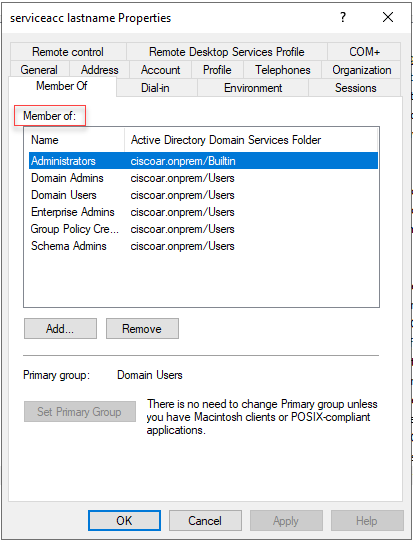ICM Service Account
We can copy the Administrator account to create the ICM Service Account
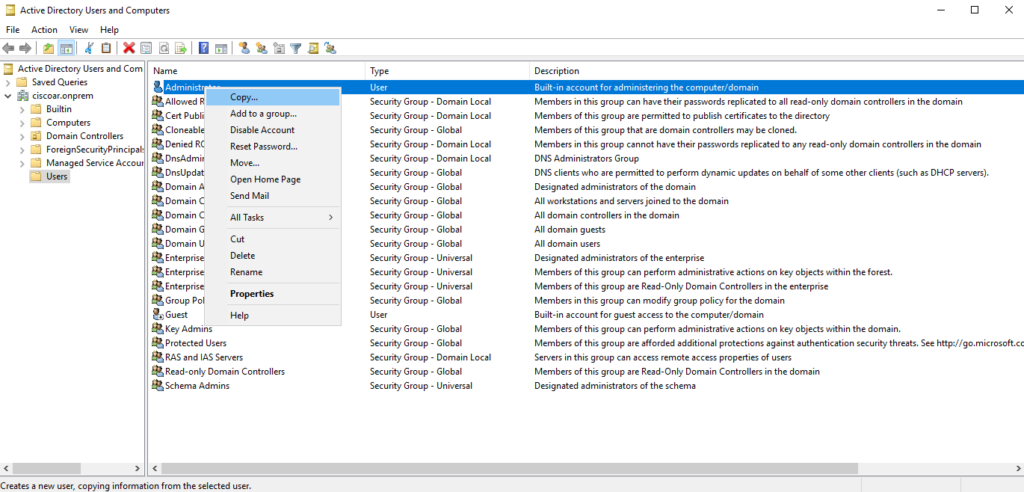
Copy
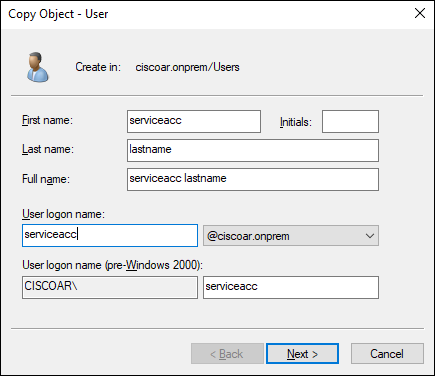
Password
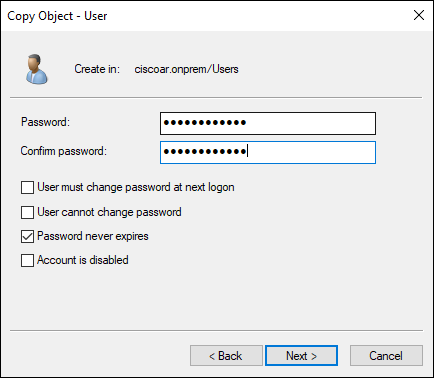
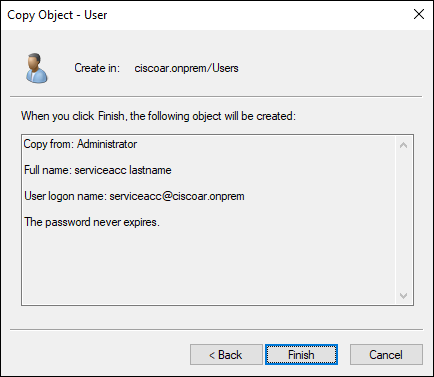
Description
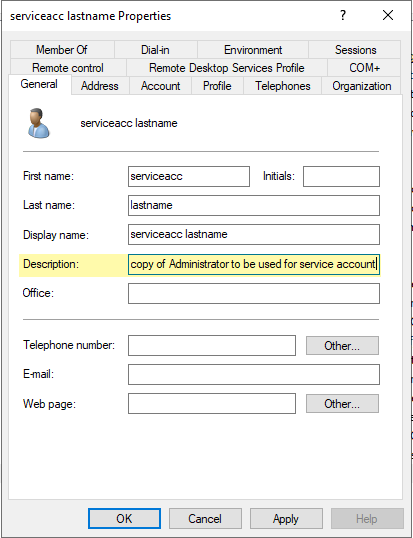
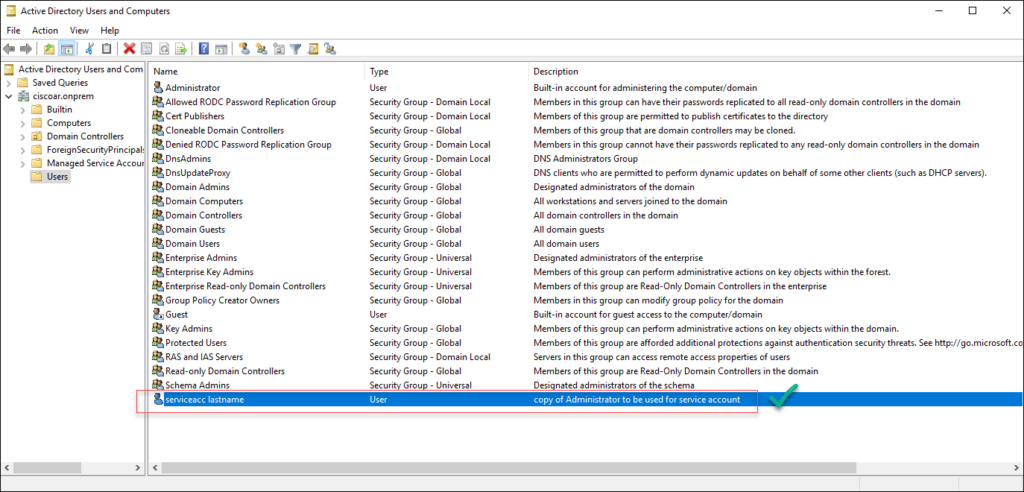
Member of
This list will increase later when we move forward with the configuration, it is a good idea to take a look at this list time to time during the configuration.