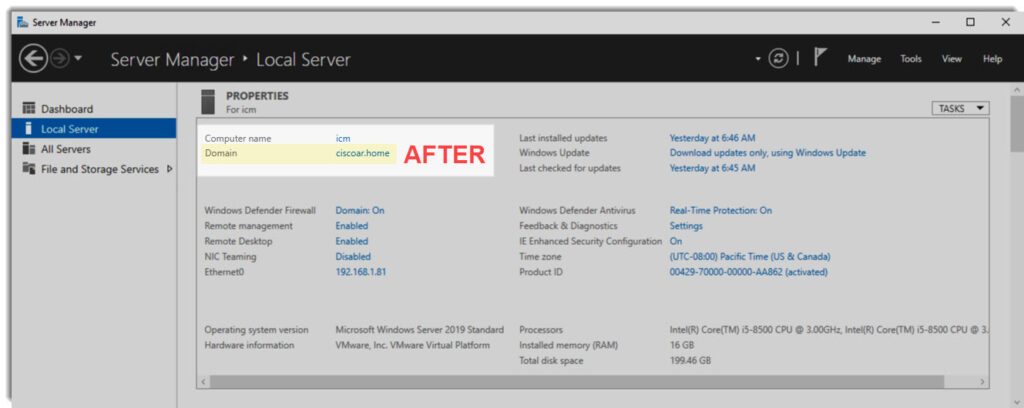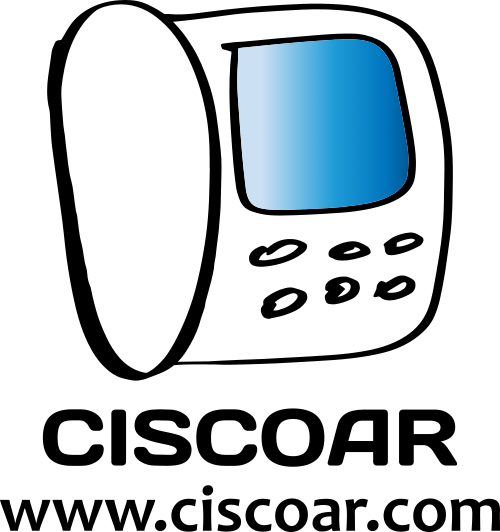Summary
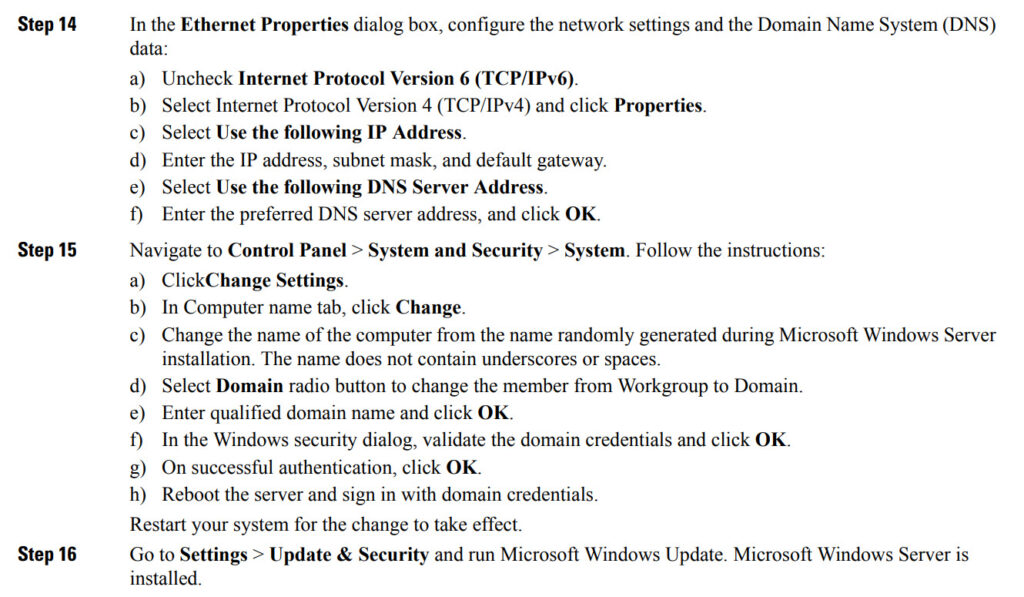
- https://woshub.com/add-computer-to-active-directory-domain
- https://www.manageengine.com/products/active-directory-audit/powershell/active-directory-health-check-using-powershell.html
Prerequisites
Take a look at the following article to make sure you’ve completed the prerequisites.
IP Addressing
IPv4 properties
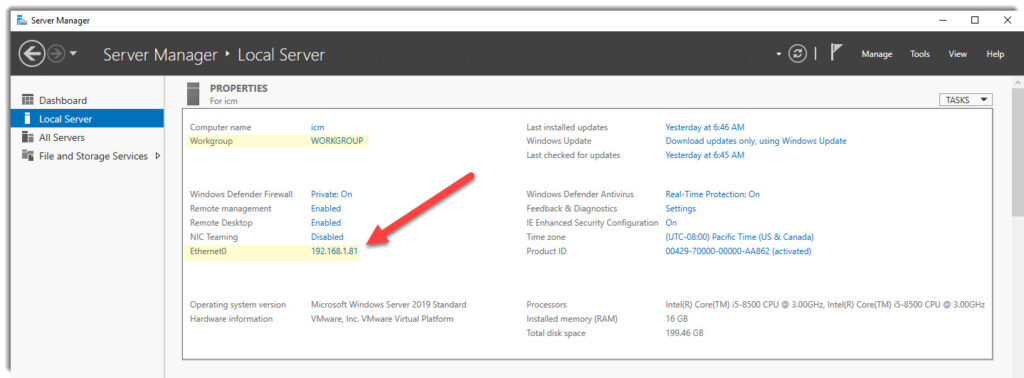
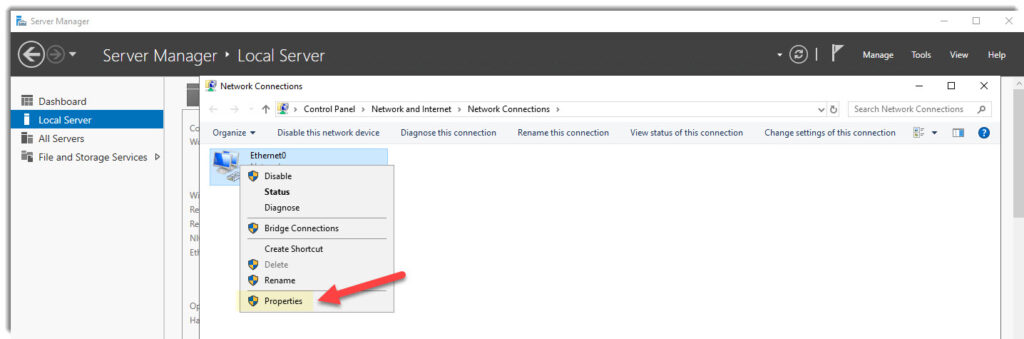
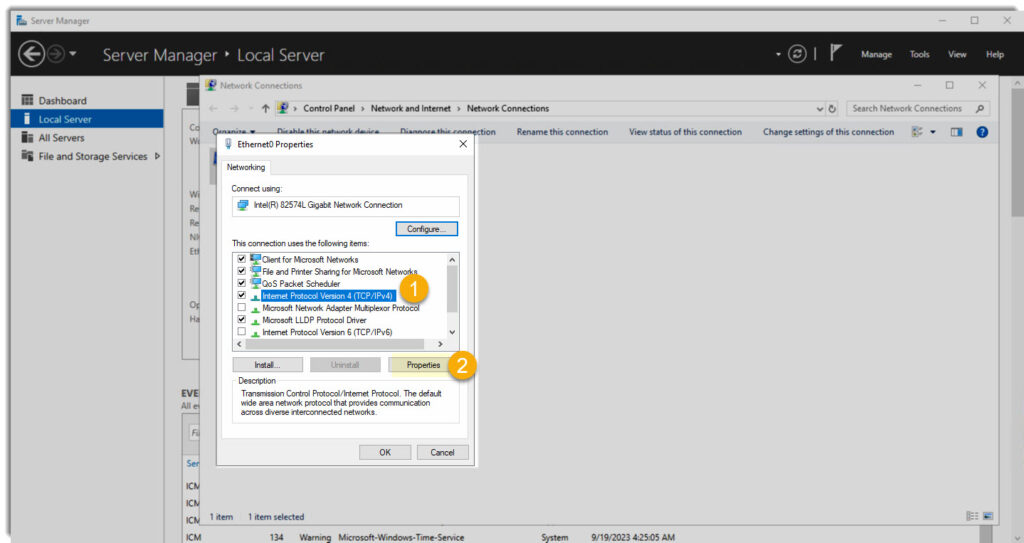
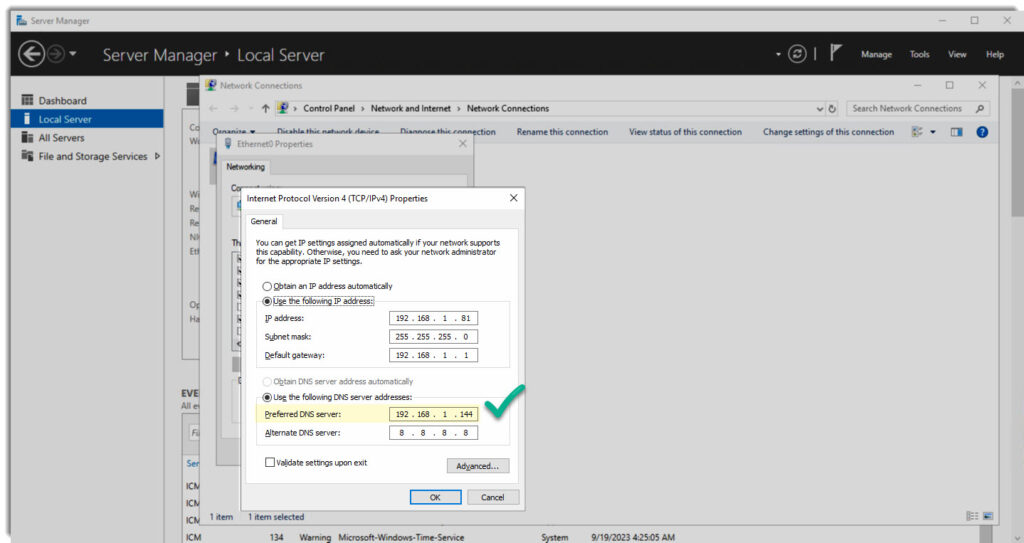
From Workgroup to AD Domain
This is the step that will finally make your computer join the AD Domain, be sure you have proper credentials to authorize this, by default, any domain user can join up to 10 devices, in our case we’ll be using the Administrator account that was created when we installed our AD/DNS windows server OS.
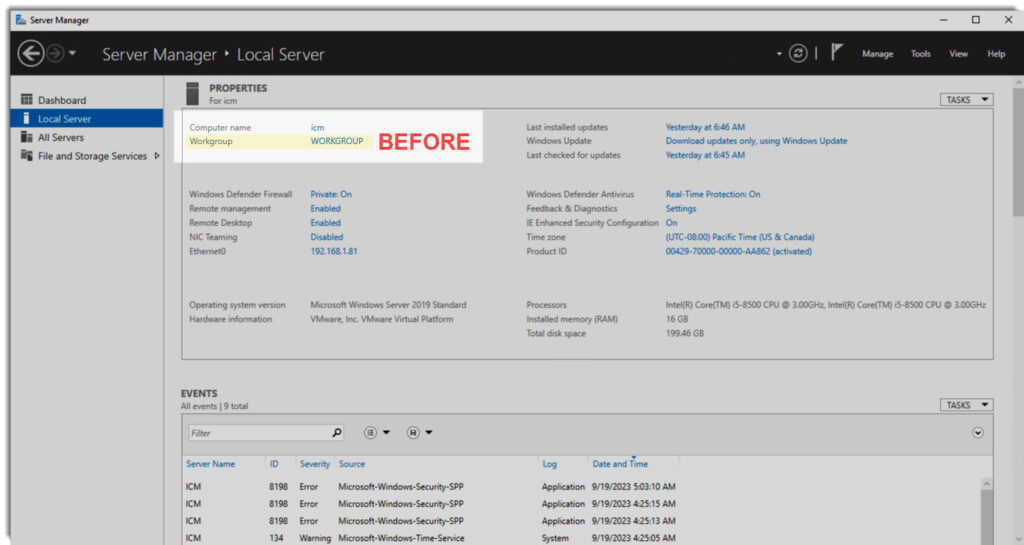

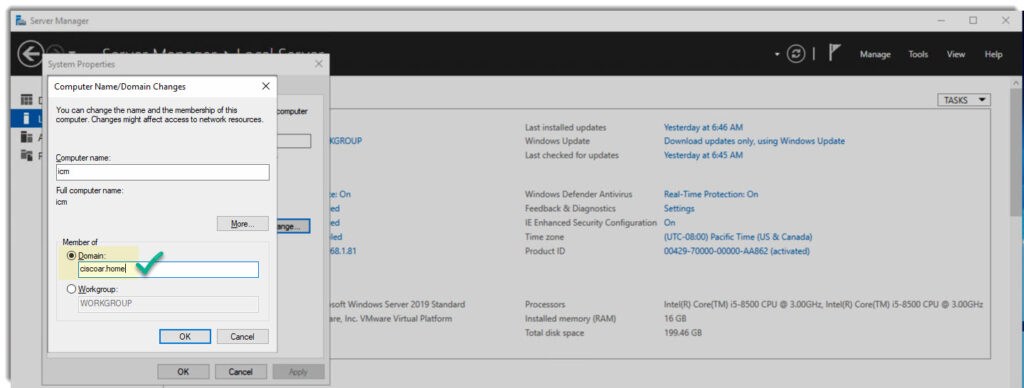
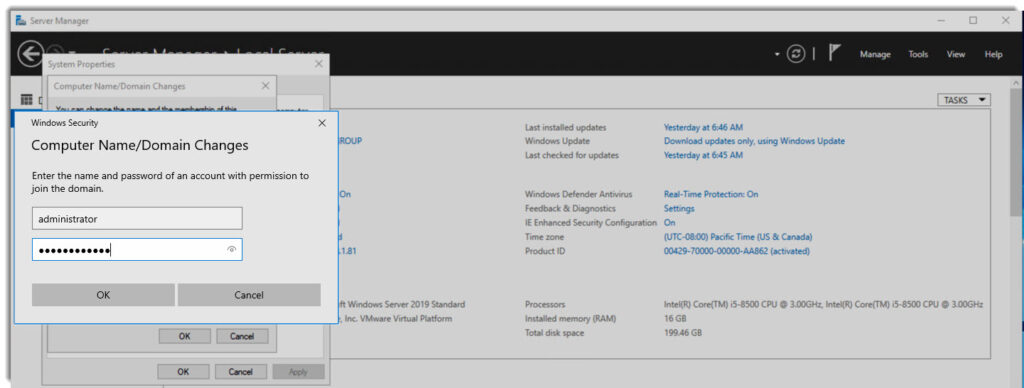
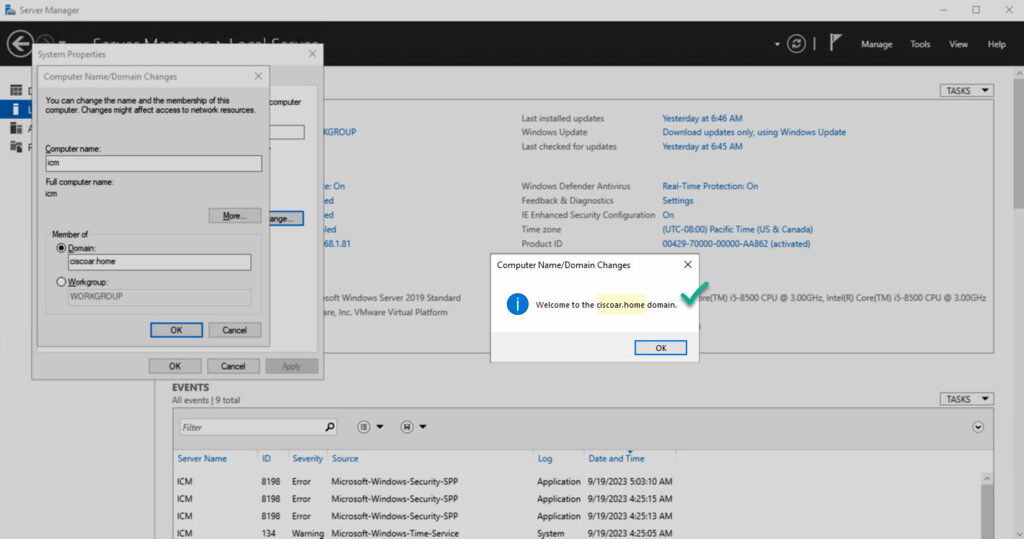
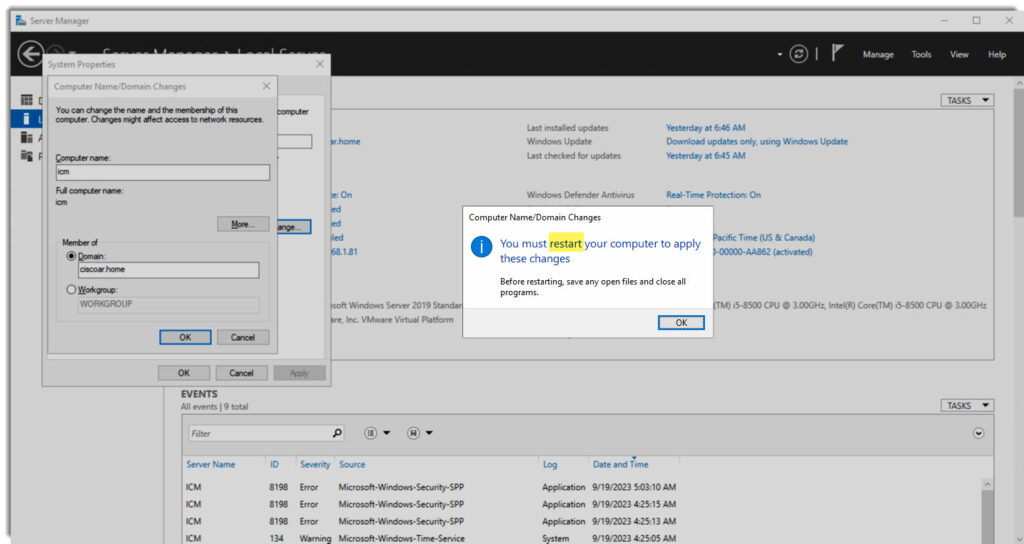
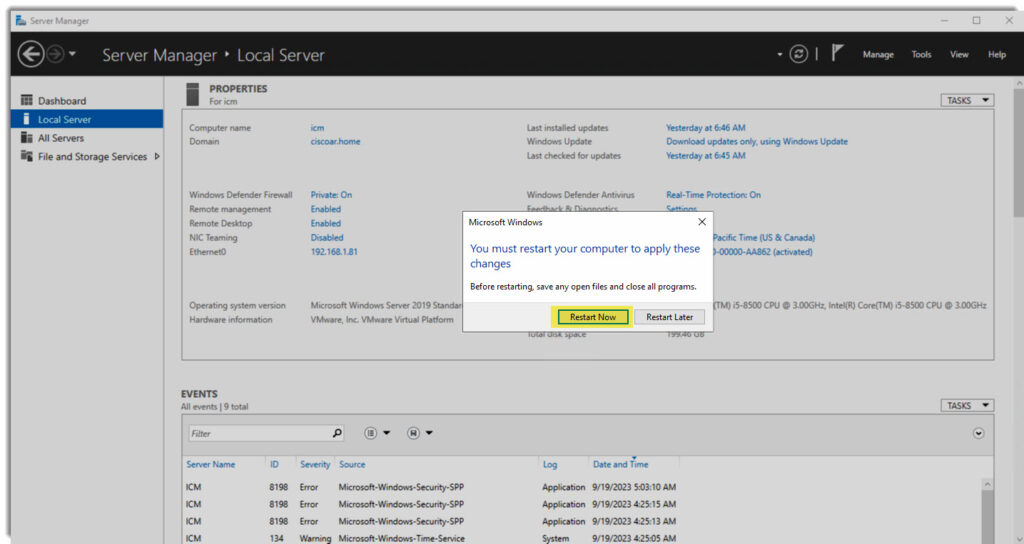
Login into the AD Domain
From now on, in addition to the regular login, you can login into your computer as member of the AD Domain, use the Other user option for that.

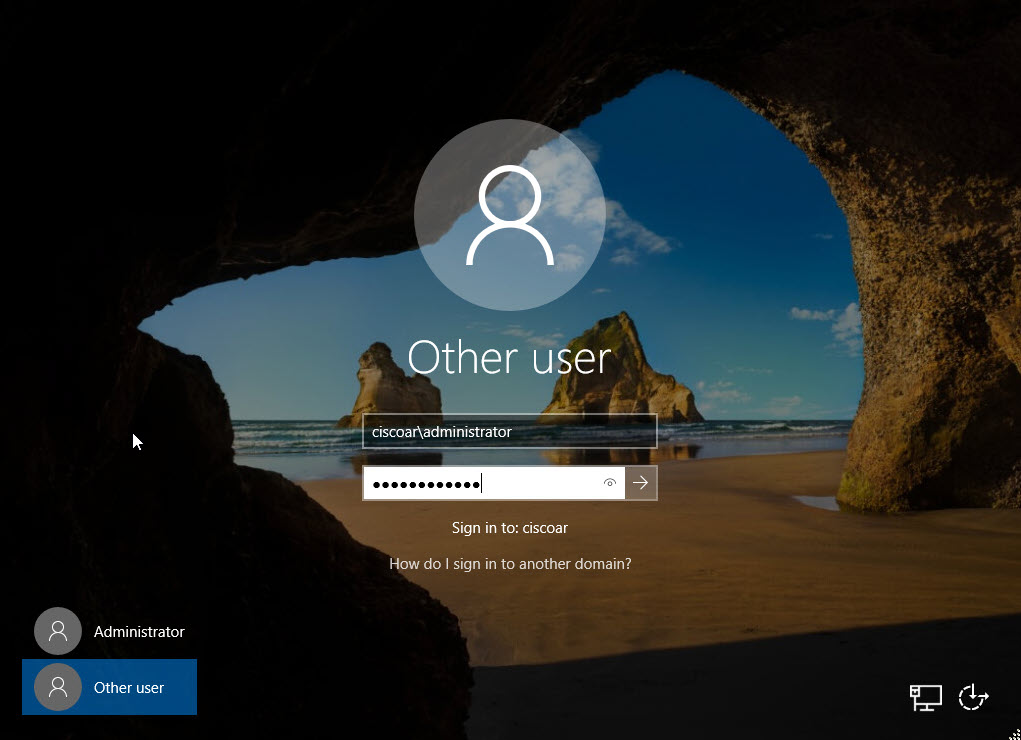
Remote Desktop
It is quite probable that you are accessing remotely your server and for that windows RD(Remote Desktop) is one useful tool, do not forget that now you must tell RD your AD Domain along with the credentials.
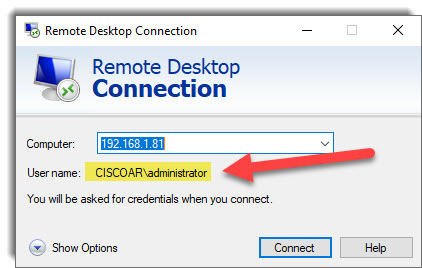

Domain joined confirmation