Official website
https://www.cygwin.comLinux functionality on Windows
One common use is run bash scripts on Windows
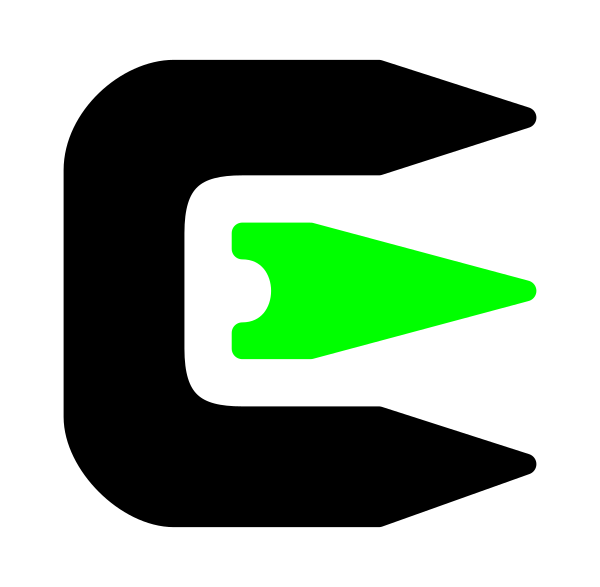
Example of a bash script
This script is meant to be run locally on a windows system with cygwin installed, it stops the tomcat service and then waits until it has exited the task list before returning.
#!/bin/bash
# Stops the tomcat service and then waits until it has exited the task list before returning
# Command line format:
# This script is meant to be run locally on a windows system with cygwin installed
# ./stopTomcatOnHost.sh
PATH=/cygdrive/c/cygwin/bin/:$PATH
# Stop the service
echo "Stopping tomcat: net stop tomcat7"
net stop tomcat7
# Wait until it leaves the tasklist
#echo $PATH
isAlive=`tasklist | grep Tomcat7.exe`
for i in {1..120}
do
echo "Waiting for Tomcat to exit the Task List: $isAlive $i"
if [ -z "$isAlive" ]; then
break;
fi
sleep 1
isAlive=`tasklist | grep Tomcat7.exe`
done
if [ -z "$isAlive" ]; then
echo "Tomcat failed to stop in 120 seconds"
else
echo "Tomcat has been stopped"
fi