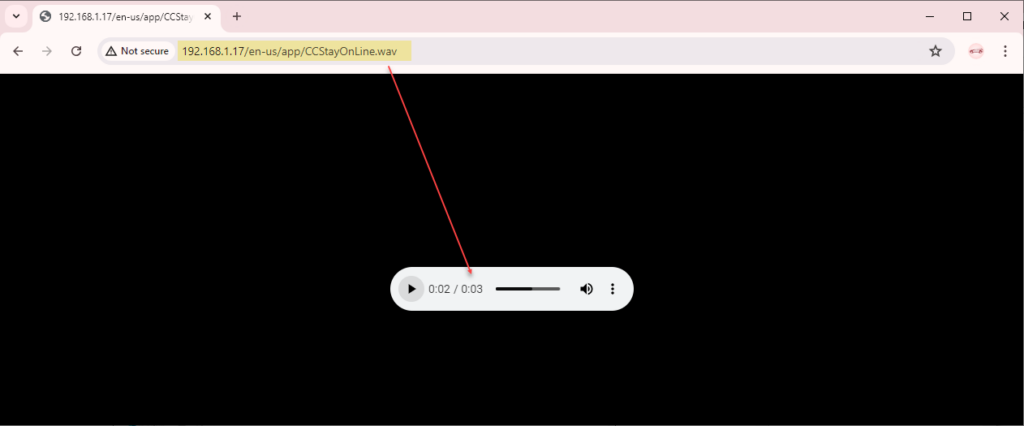Contents
hide
Cisco Voice GW dial-peer
Dial peer to forward calls to 78… towards the CVP Call Server SS
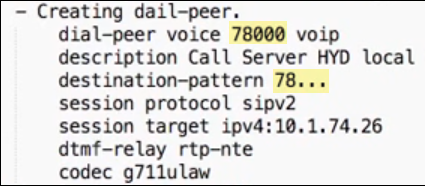
dial-peer voice 78000 voip
description Call Server HYD local
destination-pattern 78...
session protocol sipv2
session target ipv4:10.1.74.26
dtmf-relay rtp-nte
codec g711ulaw
ICM Configuration Manager
Dialed Number 78888
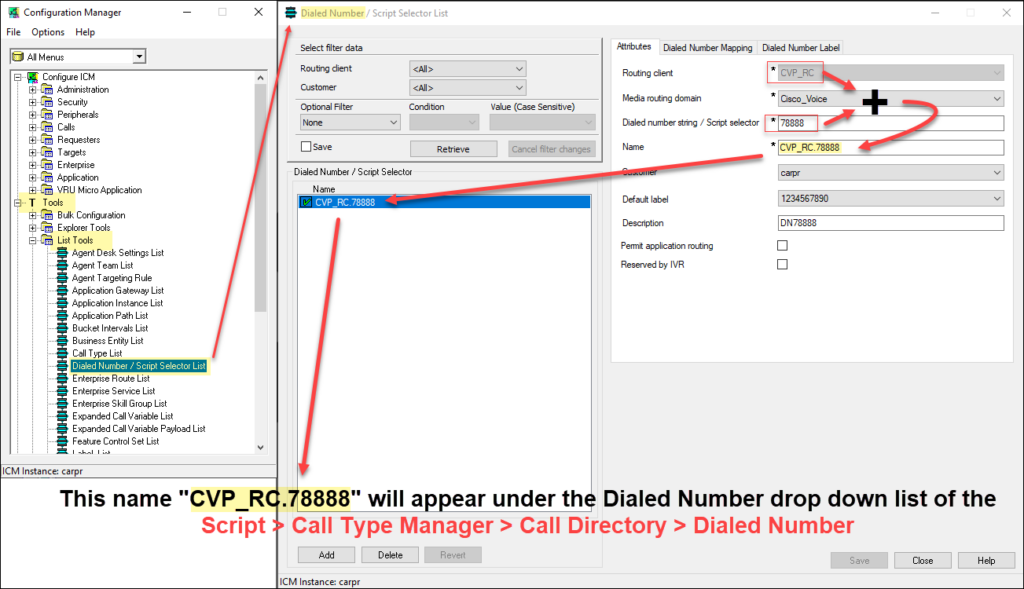
Call Type “Test_Demo”
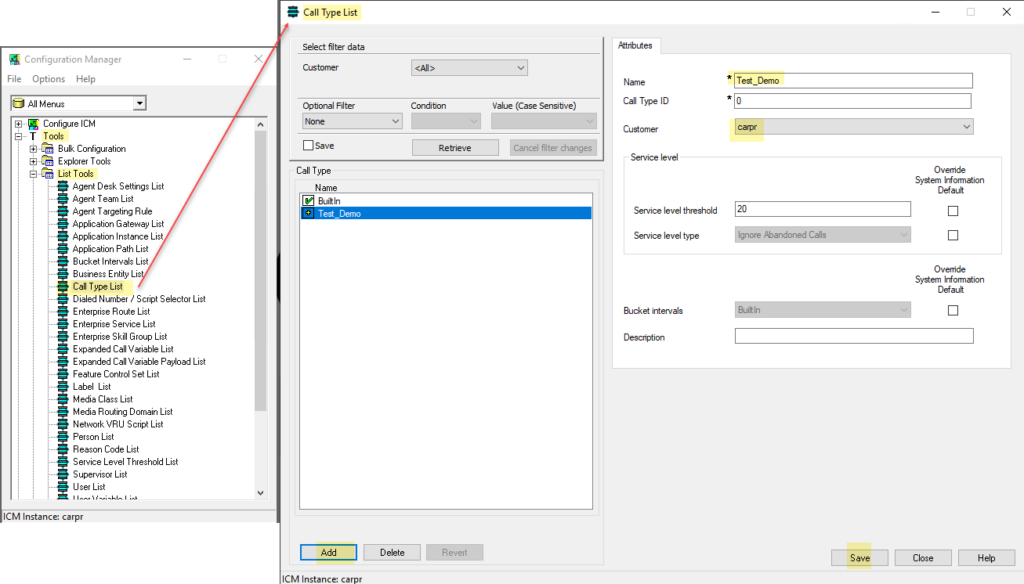
ICM Script
Call Type Manager
- Script > Call Type Manager > Call Directory > Dialed Number
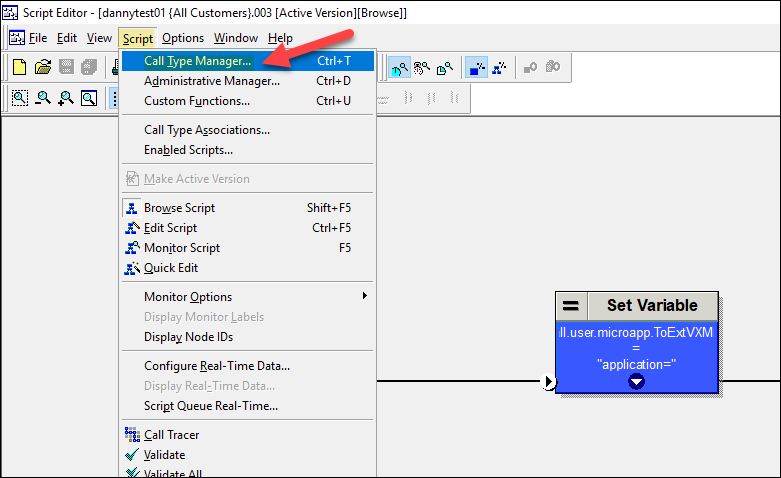
Dialed Number
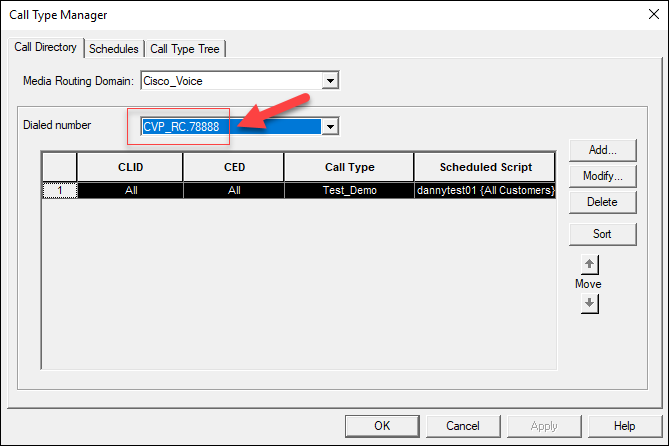
Call Type
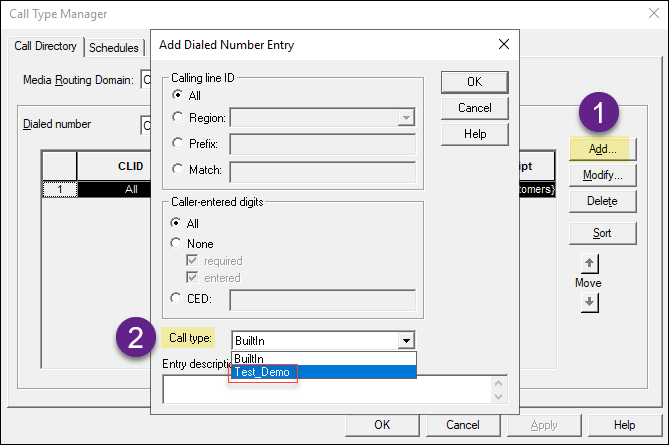
Schedule
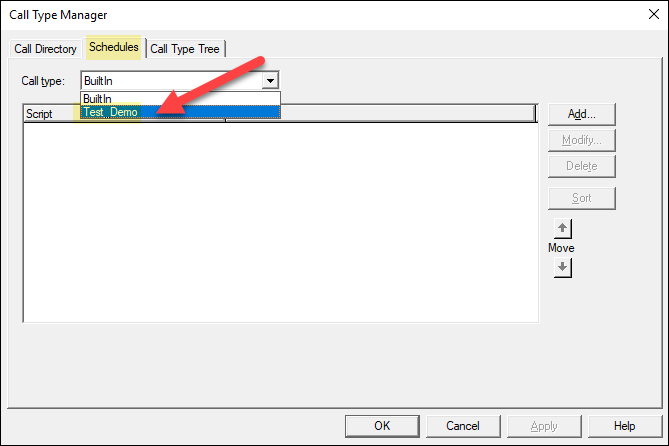
Set Variable Element
Let’s leave the application name empty as of now… once we’ve created the CVP app we’ll come back here to write the name.
"application=EMPTY"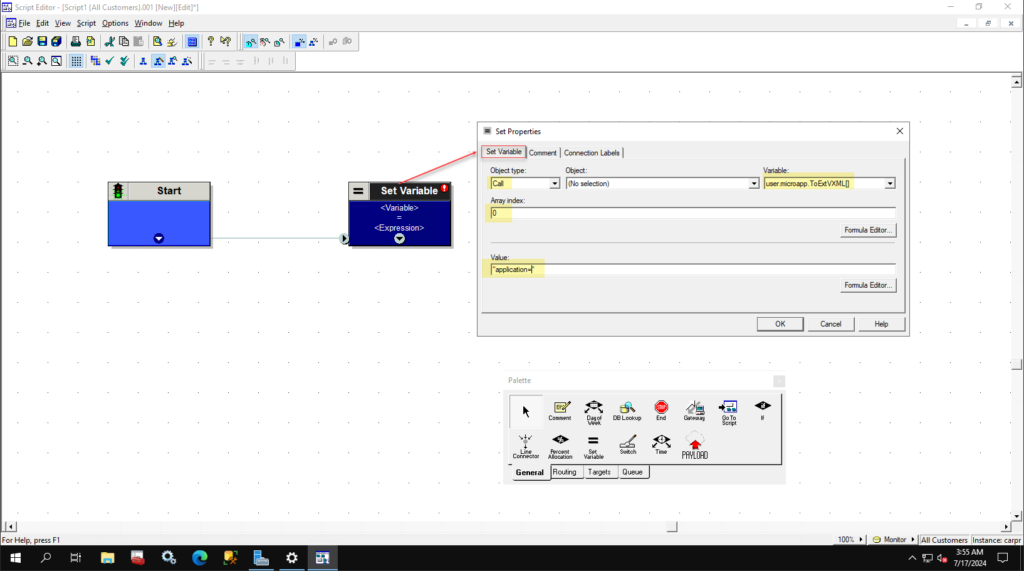
CVP App
New Call Studio Project “Test_Demo“
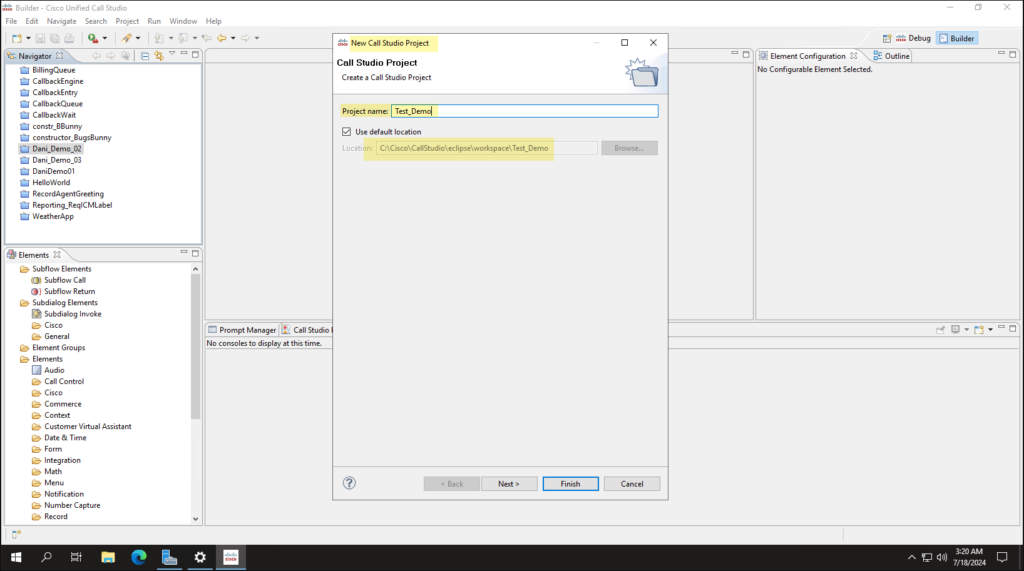
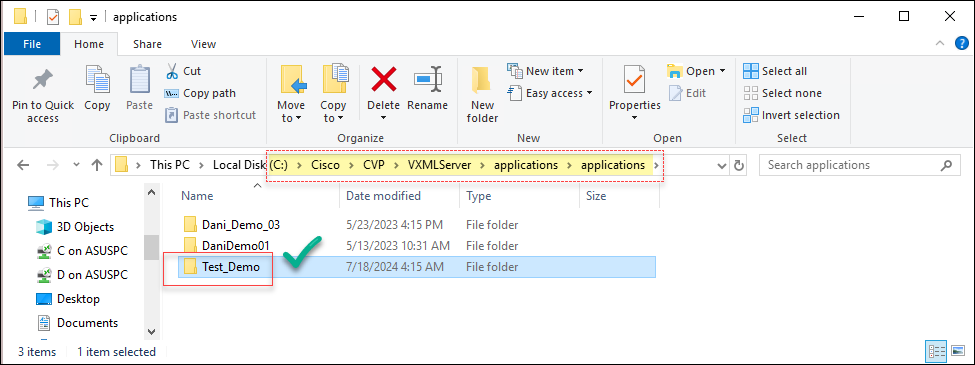
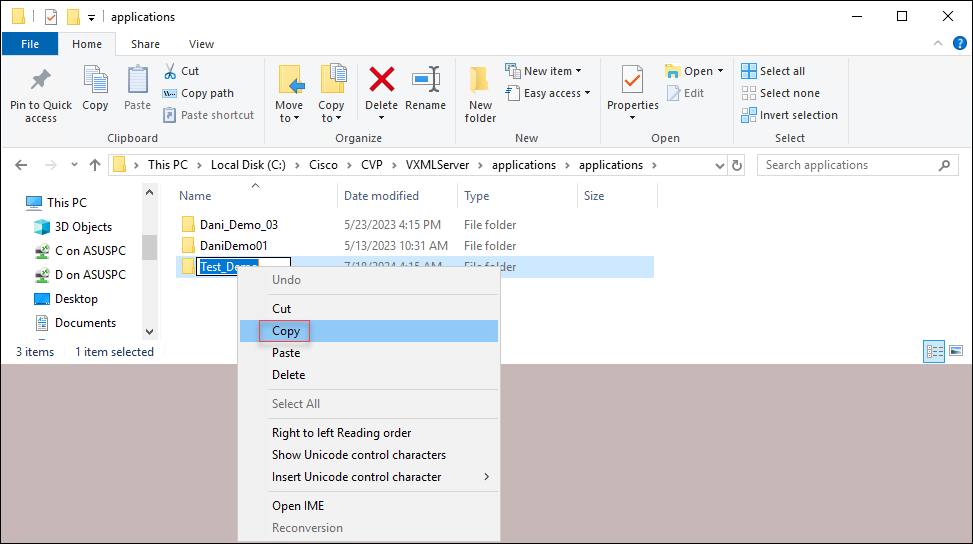
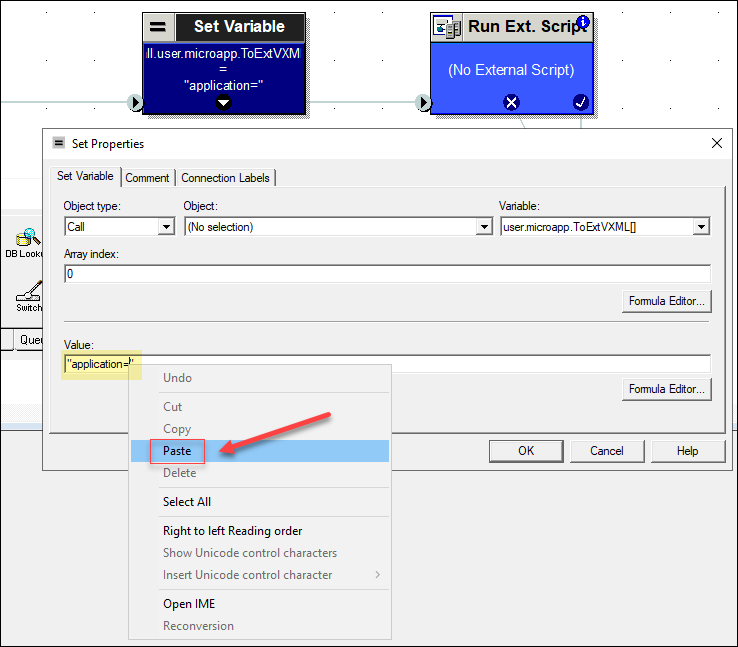
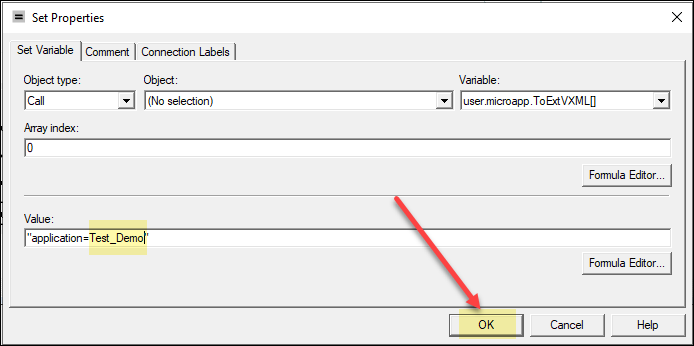
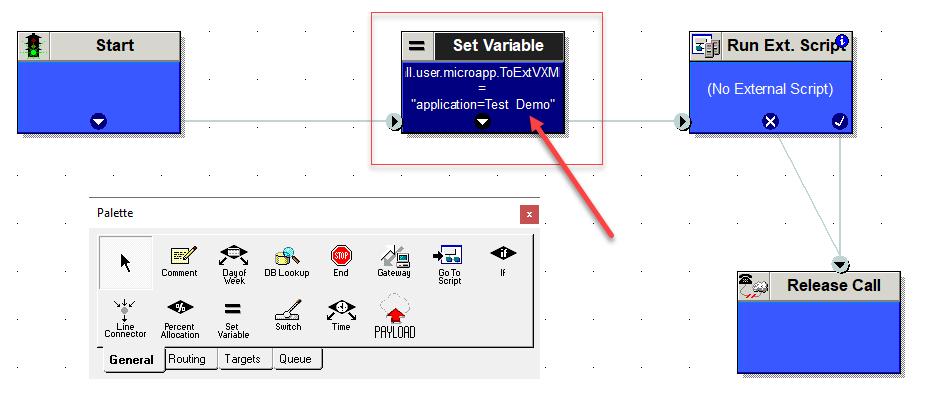
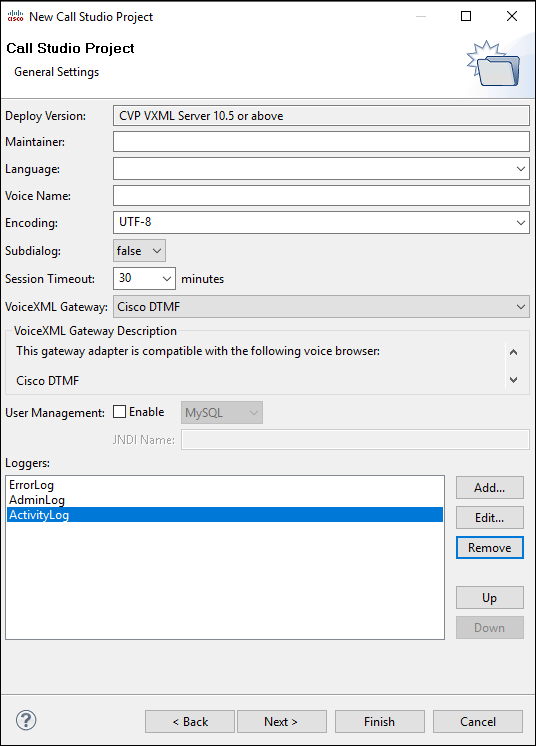
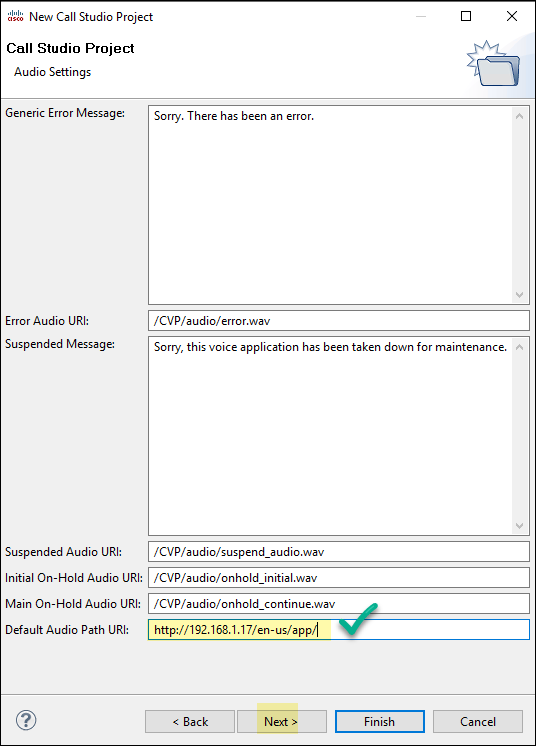
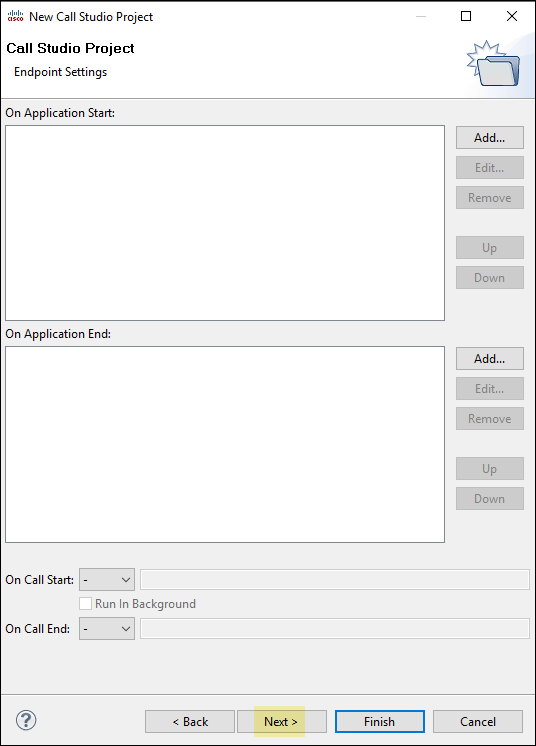
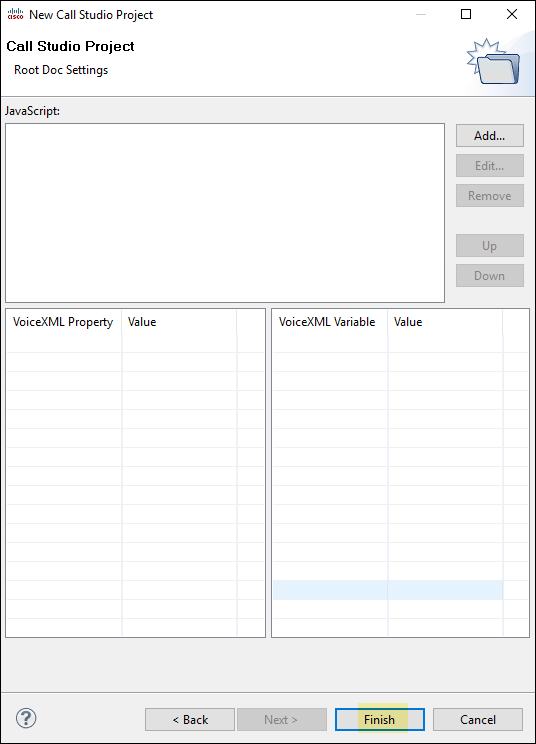
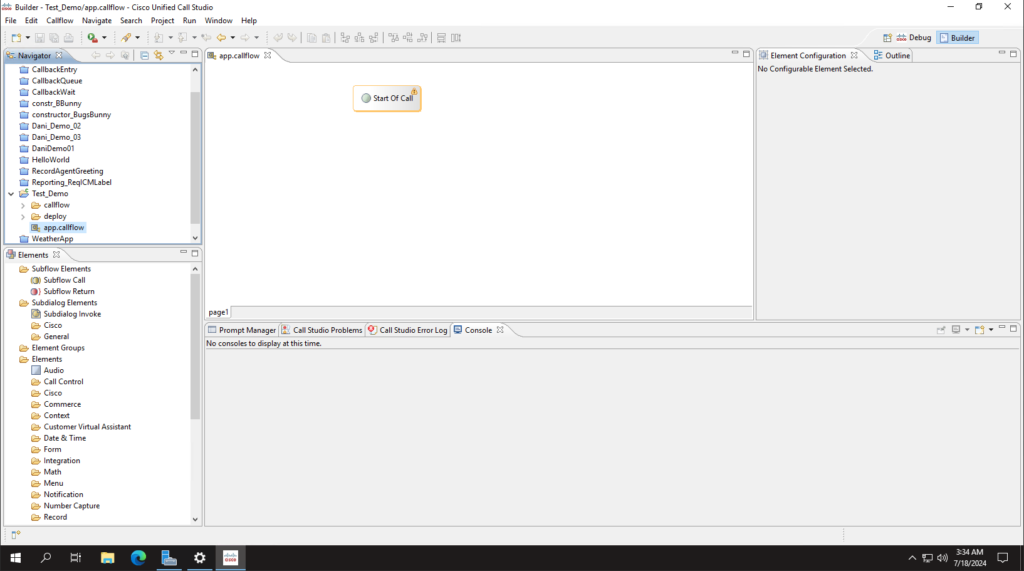
Drag & Drop & Configure Audio element
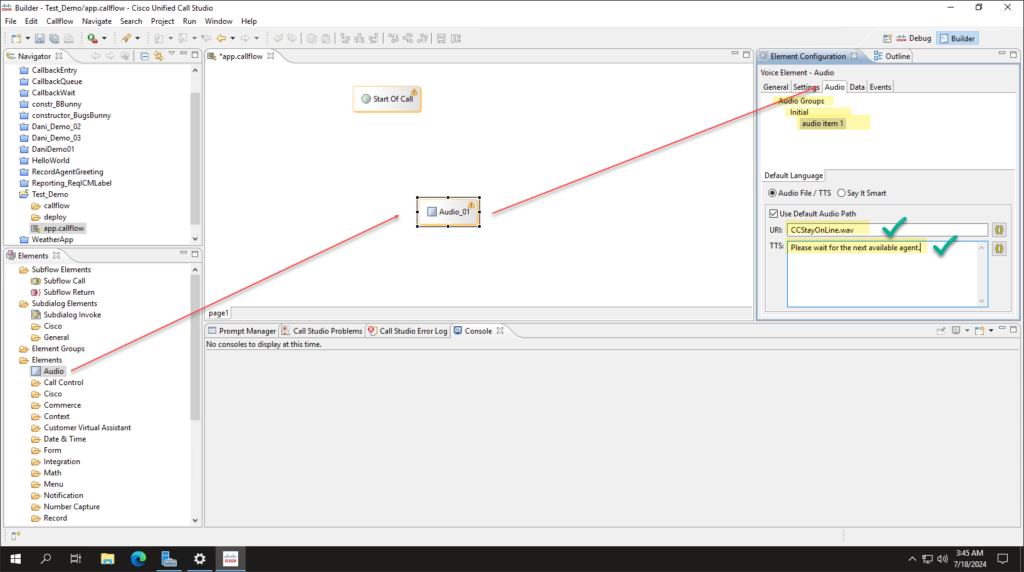
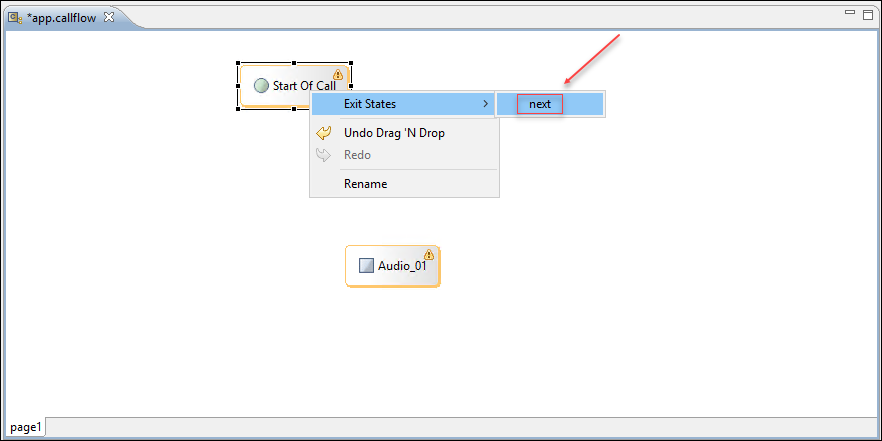
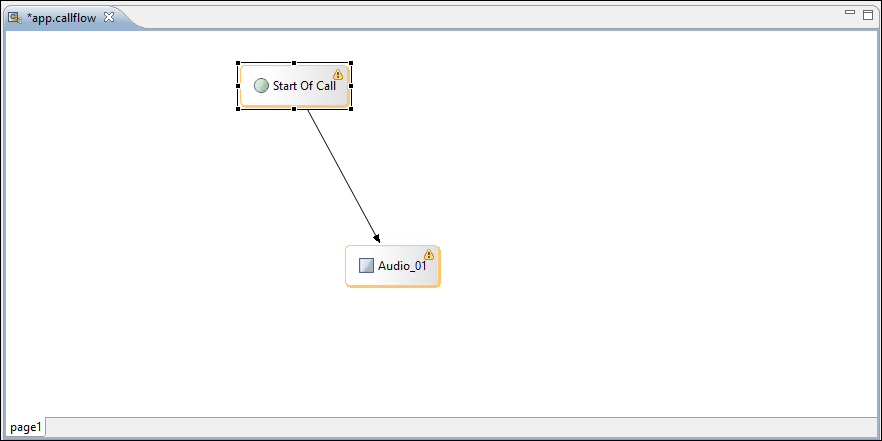
Drag & Drop & Configure Subdialog element
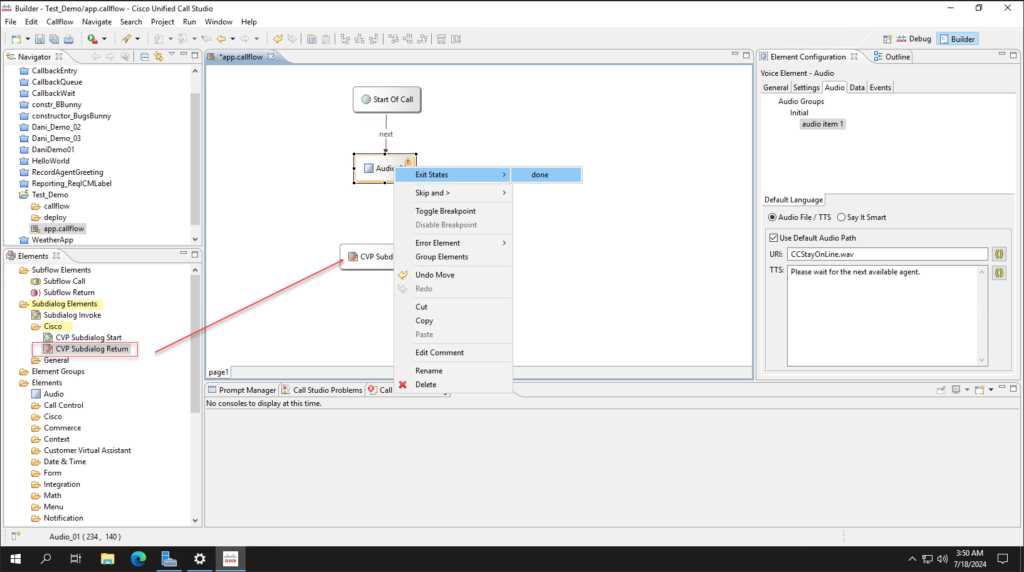
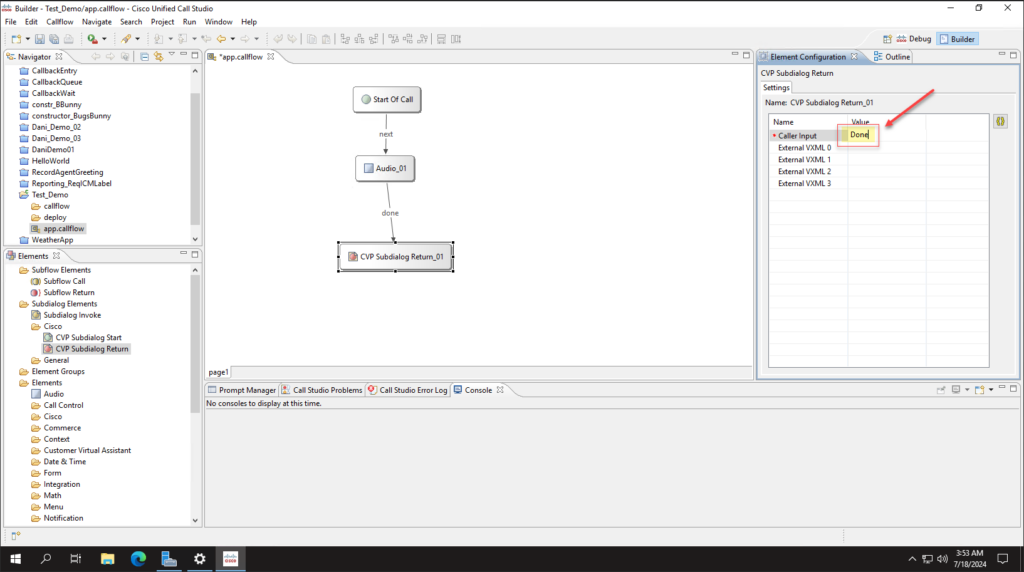
Validate
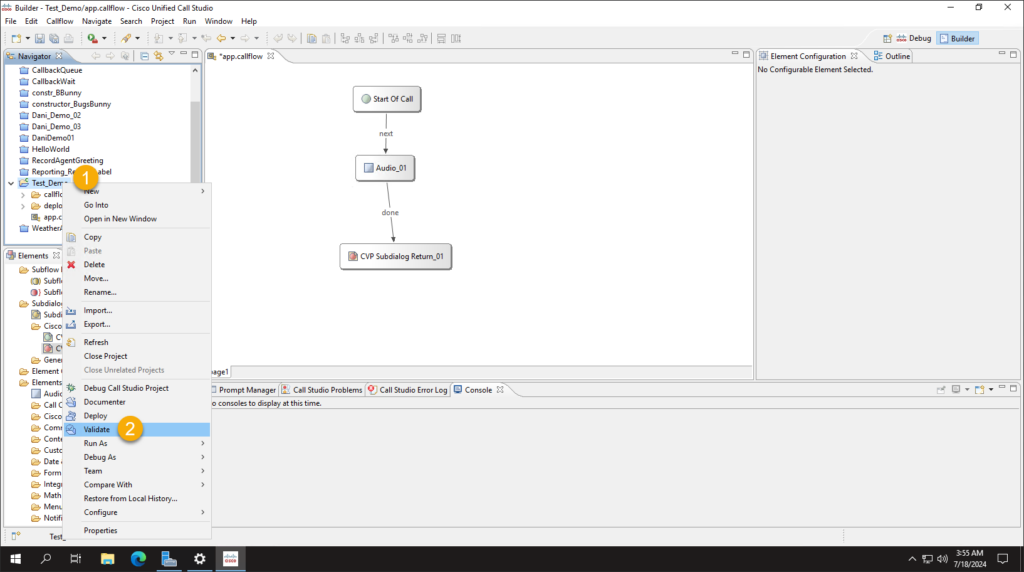
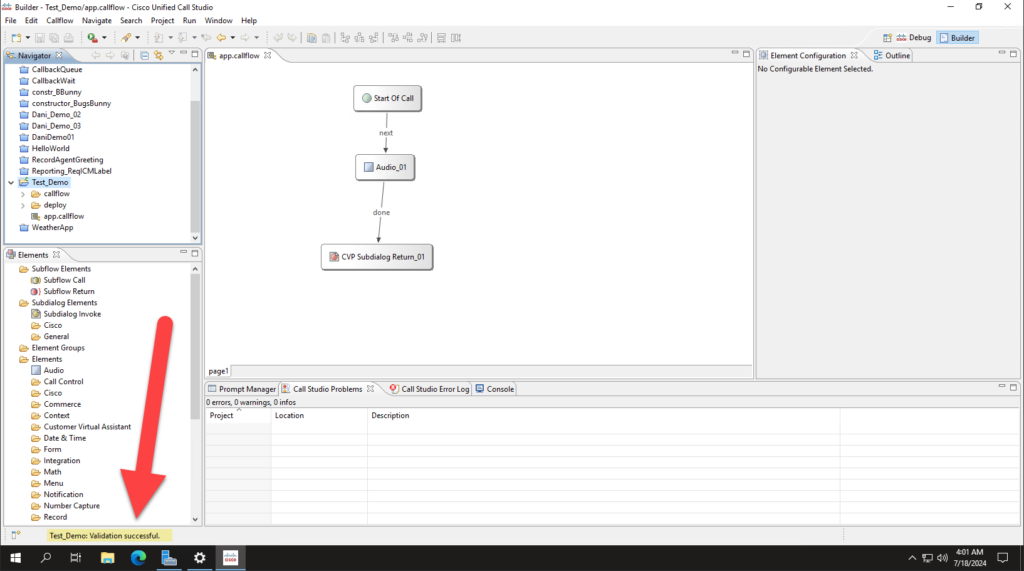
Deploy
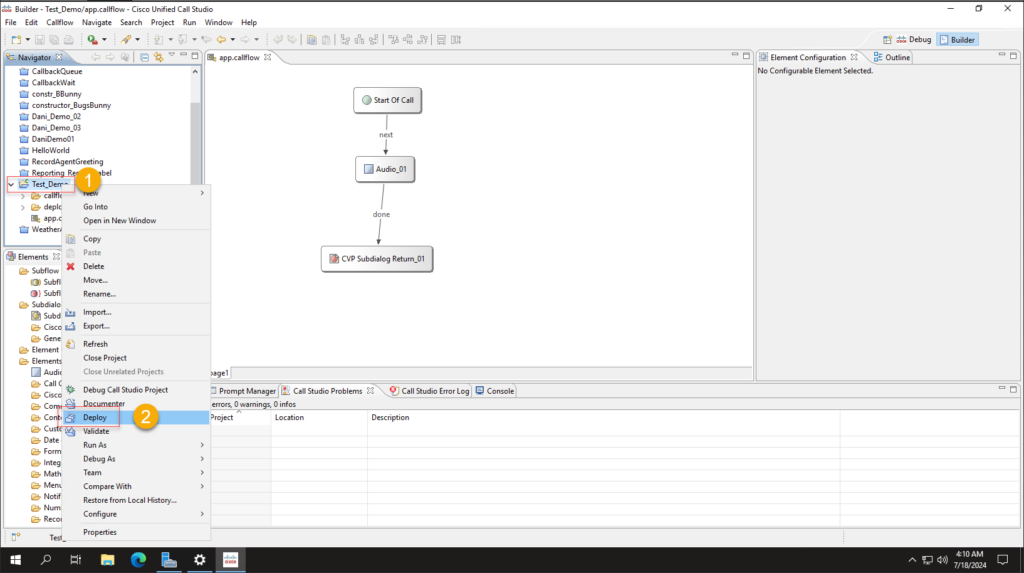
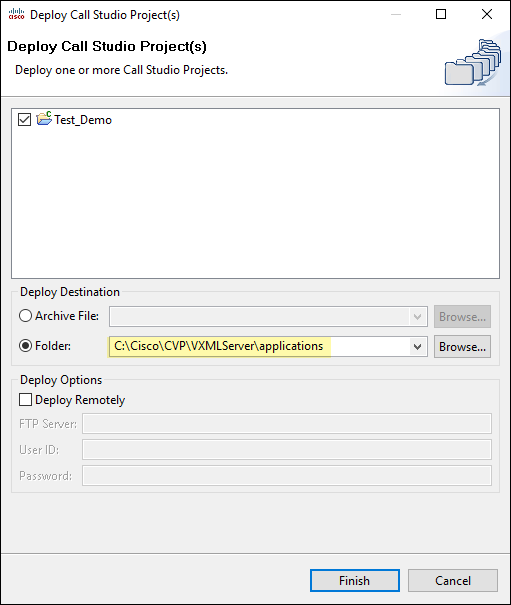
- C:\Cisco\CVP\VXMLServer\applications
C:\Cisco\CVP\VXMLServer\applications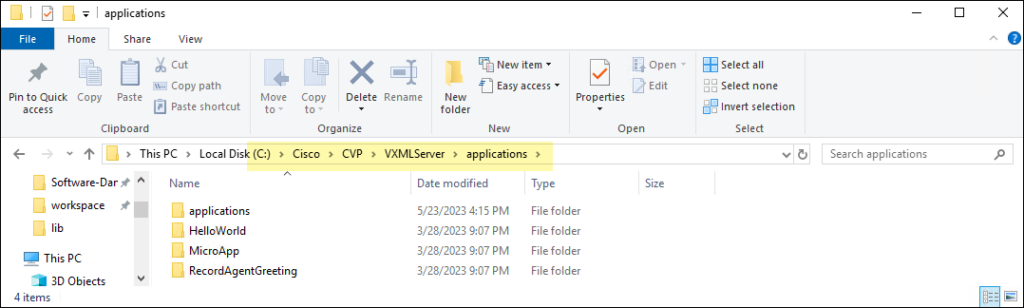
deployApp.bat
- C:\Cisco\CVP\VXMLServer\applications\applications\Test_Demo\admin
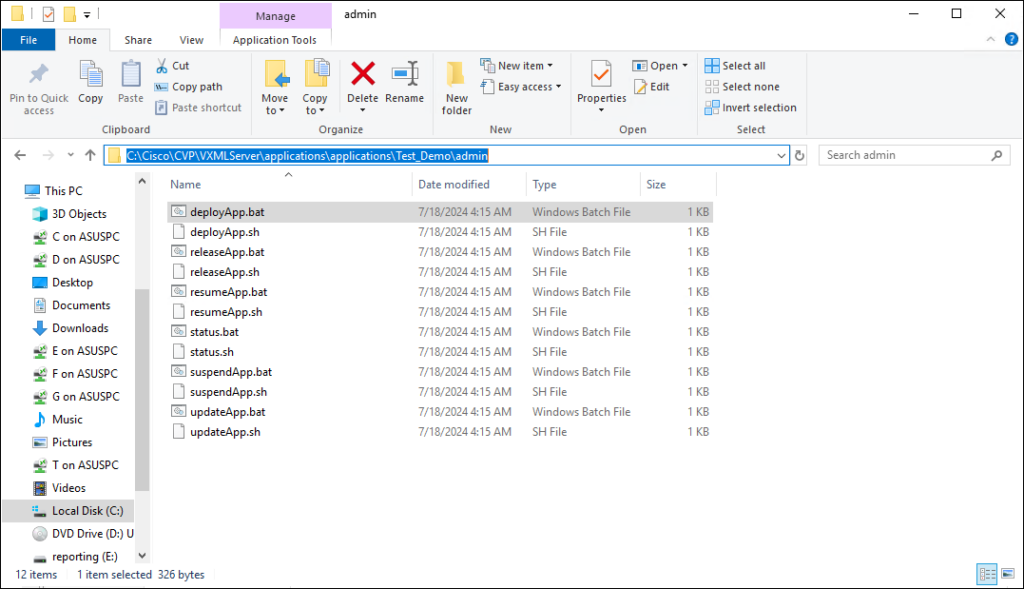
C:\Cisco\CVP\VXMLServer\applications\applications\Test_Demo\admin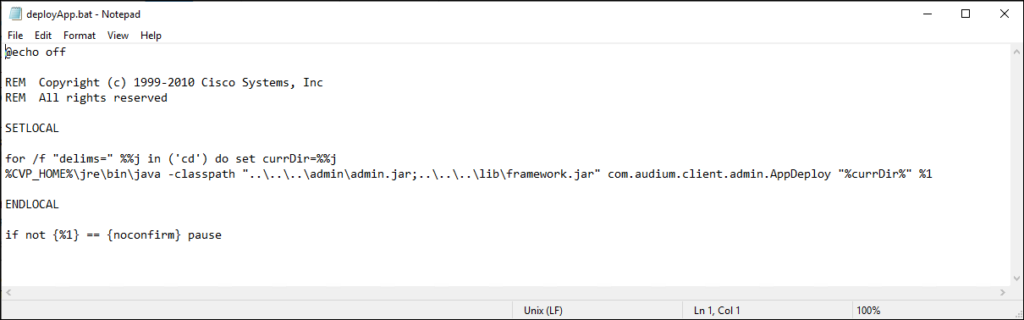
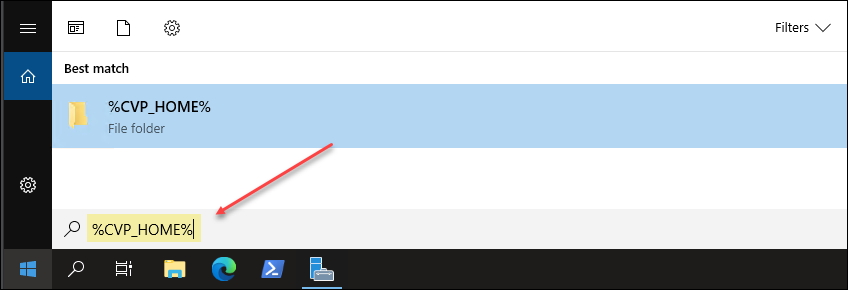
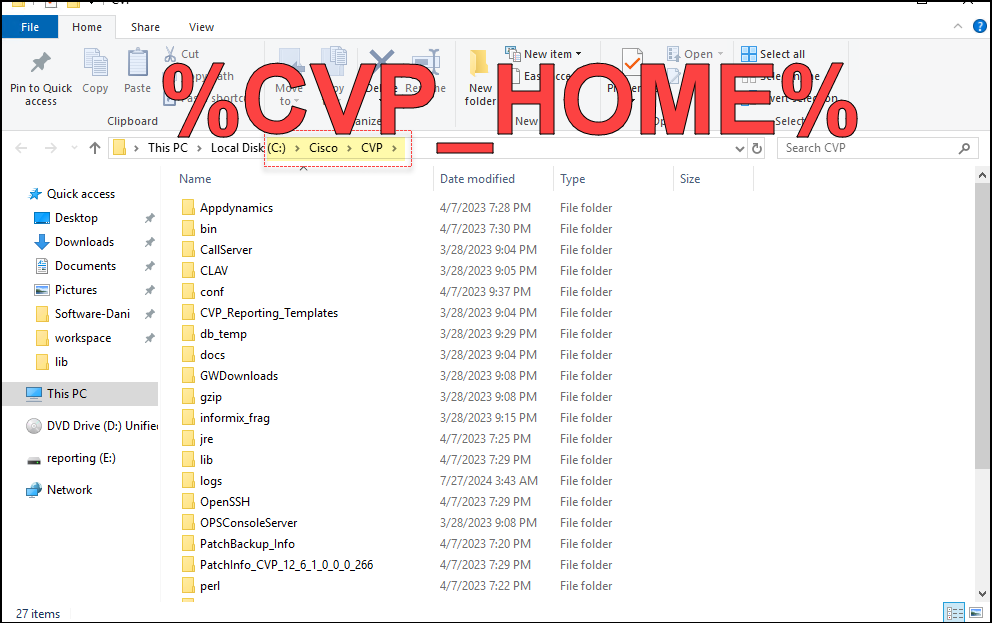
CVP IIS audio files path
- C:\inetpub\wwwroot\en-us\app
C:\inetpub\wwwroot\en-us\app\CCStayOnLine.wav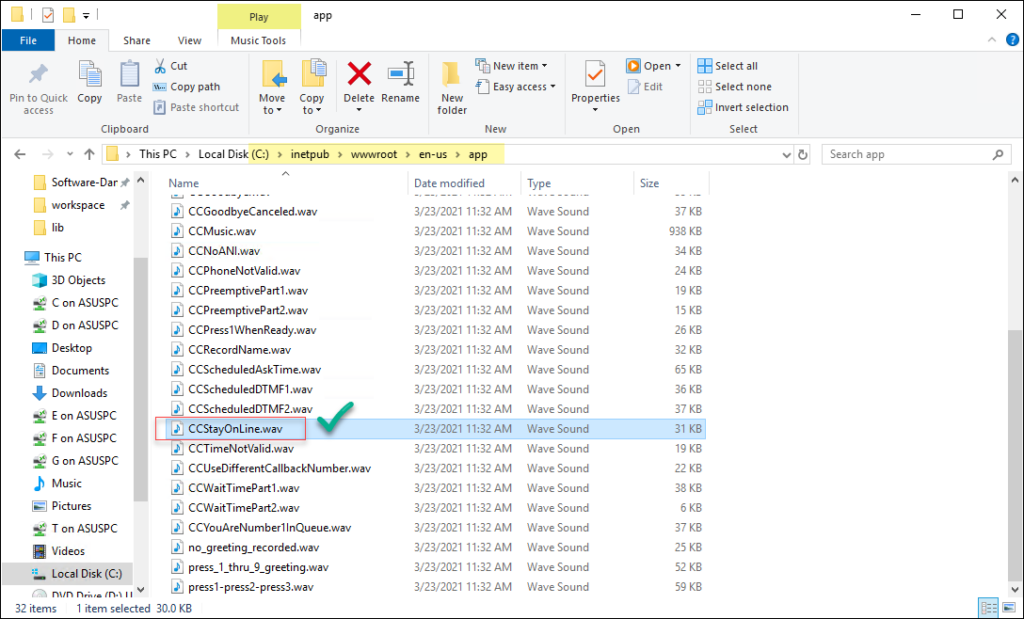
Use browser to play CCStayOnLine.wav
- CCStayOnLine.wav
http://192.168.1.17/en-us/app/CCStayOnLine.wav