Track the Incoming call to the ICM system
- Following query can be utilized to track the Incoming call to the ICM system
- Determine the respective Script and the LAST successful or point of failure node involved in routing the given call
- Helps to track down the call details and attributes for further debugging
t_Route_Call_Detail
Query can be utilized with any of the following combinations
- Date and Time range + *ANI (Most accurate)
- ANI
- DialedNumber String
By dateTime
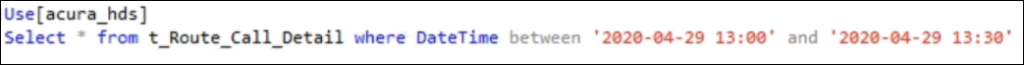
Select * from t_Route_Call_Detail where DateTime between '2020-04-29 13:00' and '2020-04-29 13:30’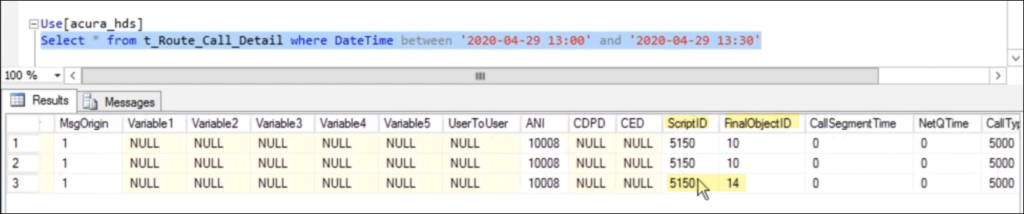
by Given DateTime with ANI
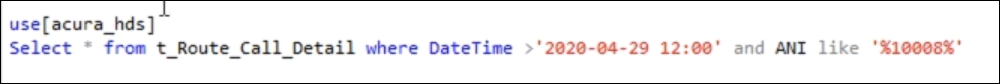
Select * from t_Route_Call_Detail where DateTime >'2020-04-29 12:00* and ANI like '*10008%'by Given DialedNumber String
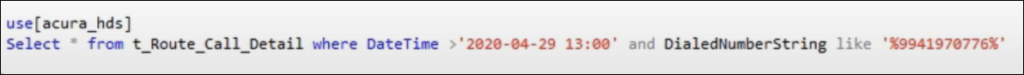
Select * from t_Route_Call_Detail where DateTime >'2020-04-29 13:00' and DialedNumberString like ’*9941970776%'